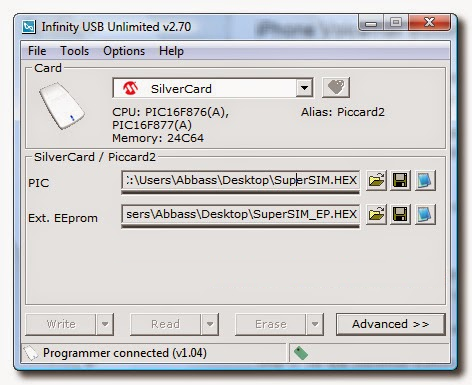
Items you will need • Paperclip • Hand towel • SIM copy device • Copy SIM card A SIM card contains all of the information that a cell phone has recorded during use--for example, individual contact information and phone numbers. To copy a SIM card from a cell phone using a 3G cellular network, use a SIM copy device. The SIM copy device is designed to “clone” a SIM card so that the copy is identical to that of the original. There are a number of SIM copy devices available, all operating in a similar and intuitive manner to copy the 3G SIM card. Remove the battery compartment lid from the bottom. Line up the positive- and negative-labeled ends of the battery with the positive- and negative-labeled ends printing inside of the battery compartment.  Insert the battery into the battery compartment and close the lid.
Insert the battery into the battery compartment and close the lid.
Turn the SIM copy device over. Insert the slotted end of the 3G SIM card into the slot on the device. Slide the selector switch on the side of the device to “Copy.” Press the push button to start the device working. Text information will appear on the LCD screen of the device as the copy is made.
Remove the 3G SIM card from the slot when the text on the screen says that the copying is done. Slide the selector switch on the side of the device to “Clone.” Insert the copy SIM card into the slot on the device. Bre digest 361 do buildings crackers work.

The SIM cloning tool comes with a dedicated software and a USB adapter. You can attack your SIM card to the adapter and connect it to your system. Later, you can use its SIM card clone app to copy it. • The SIM duplicator supports multiple cards. • It can be used to backup the contents of a SIM card as well. It features 480 Mbps transfer rates, and comes with a software CD with step-by-step instructions on how to clone, back up and transfer SIM card information such.
Press the push button. Remove the copy SIM card that is now a duplicate of the 3G SIM card from the device.